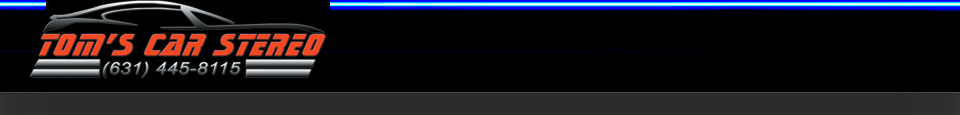Payment Page
Steps to process a Credit Card Payment:
| 1. Click Buy Now below 2. Enter the total amount due (including tax) 3. Click Log into my PayPal Account (if you have one) 4. Click "Don't have a PayPal account?" if you do not have one 5. Fill out the information and process the payment. (Fill out all info including phone, address, zip and make sure name is as it appears on the card if no PayPal account) |
- Click Buy Now below
Enter the total amount due (including tax)
Click Log into my PayPal Account (if you have one)
Click "Don't have a PayPal account?"
if you do not have one
Fill out the information and process the
payment. (Fill out all info including phone,
address, zip and make sure name is as it appears on the
card if no PayPal account)